Send an Outgoing Fax via the Web Dashboard
- Login to the web Dashboard. Your URL and credentials will have been sent to you in an email.
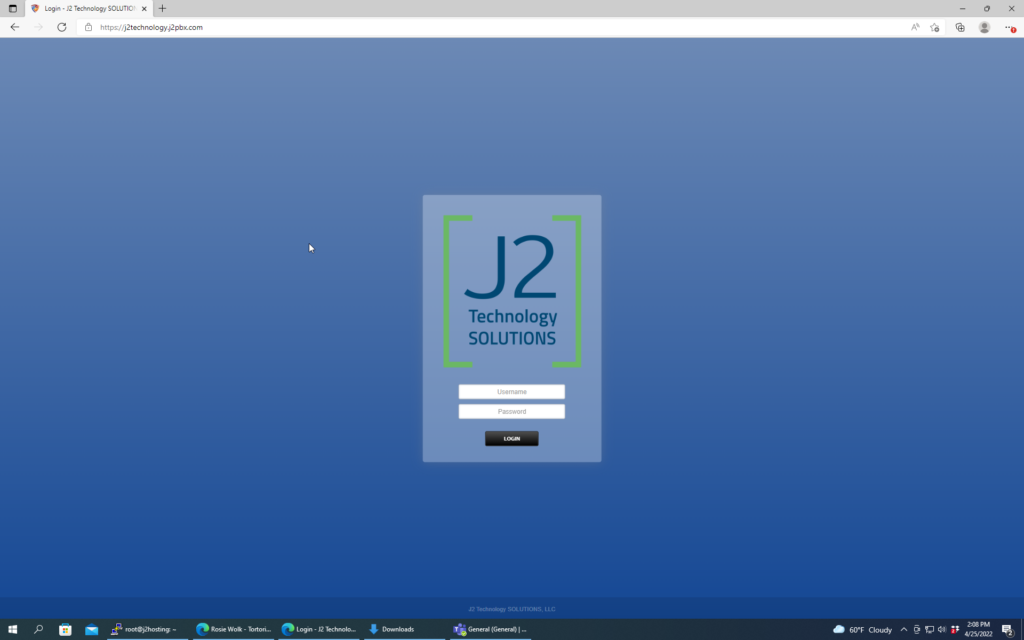
- Once in the dashboard, go to Applications and click Fax Server.


- Once in the fax server tab, click New to create a new fax.

- When filling out the new fax form, ensure that you enter a valid phone number under the Fax Number field and either choose a file or add a message. The file needs to be in PDF form. If you would like to delete the footer, that will not affect anything.


- To choose a file, click Choose File. This will open your file explorer.

- Once the file explorer opens, choose the file that you would like to send and click Open. Again, ensure that the file you are trying to open is a PDF.
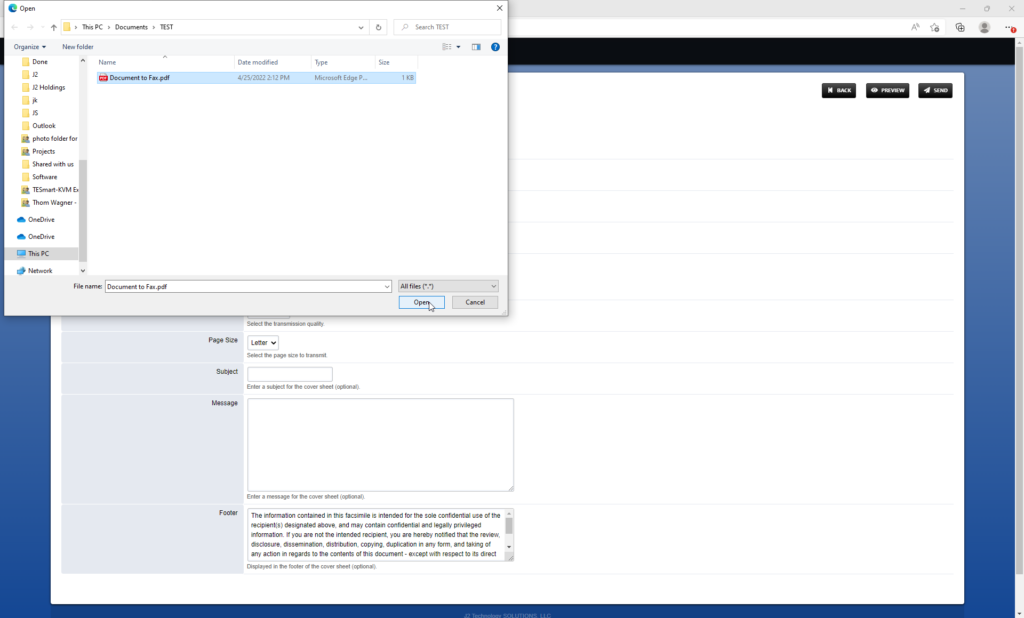
- Once your file appears under the fax files field, click Send to send the fax.

