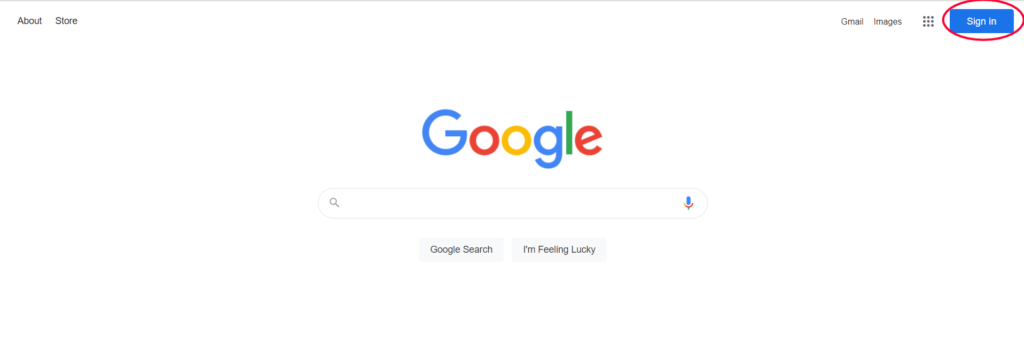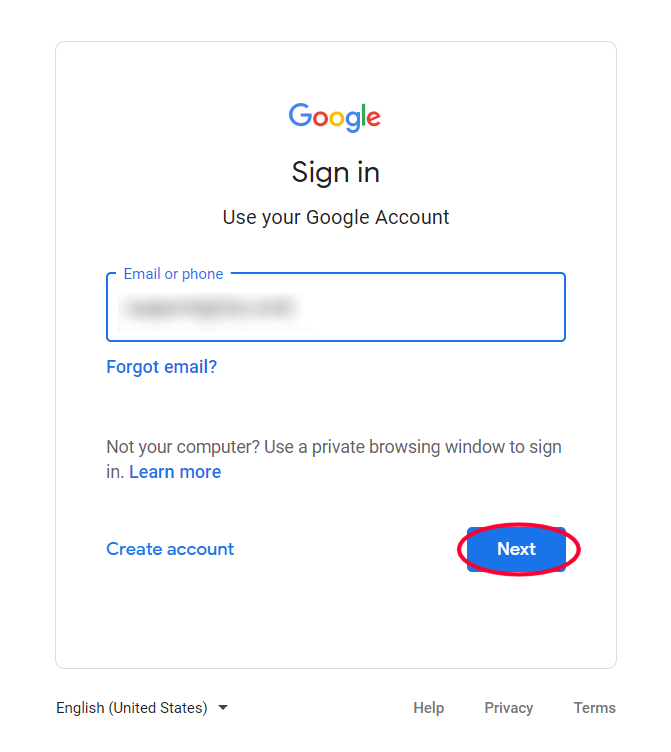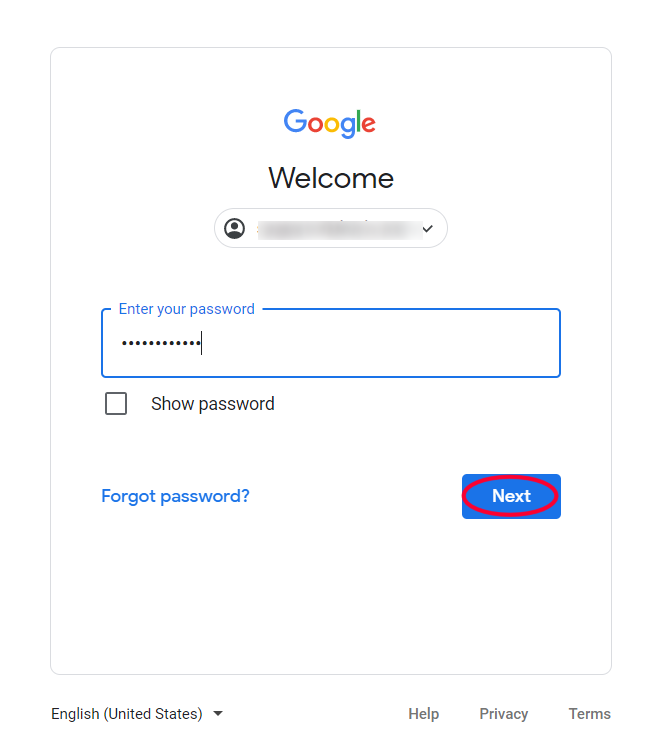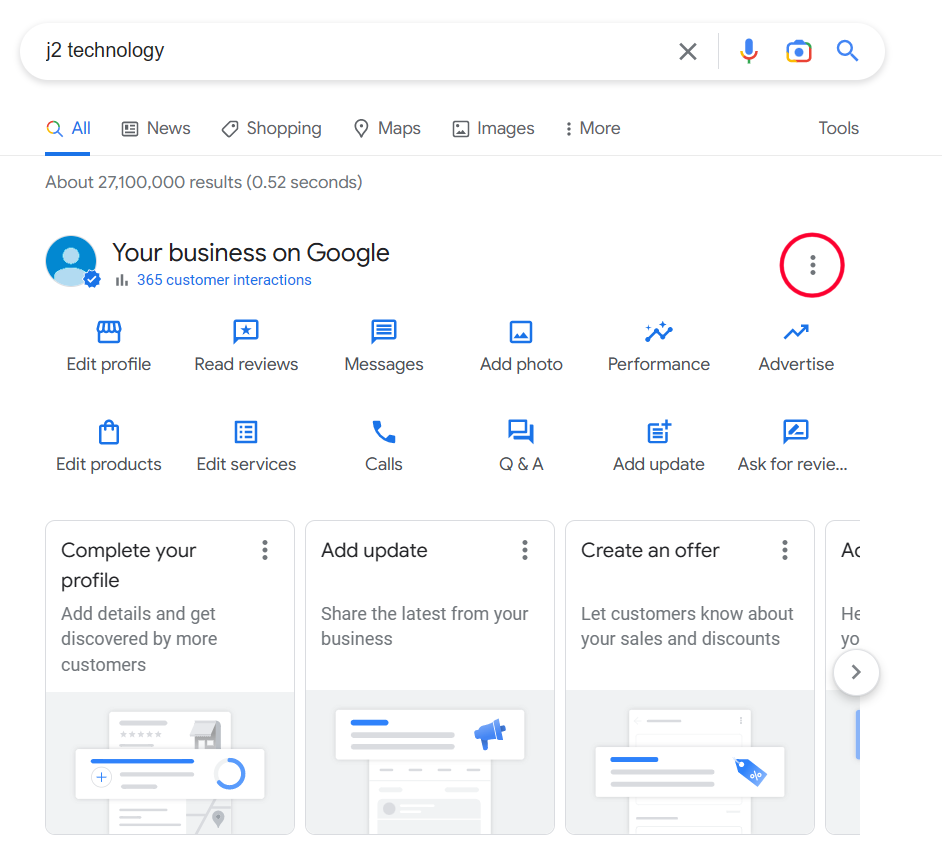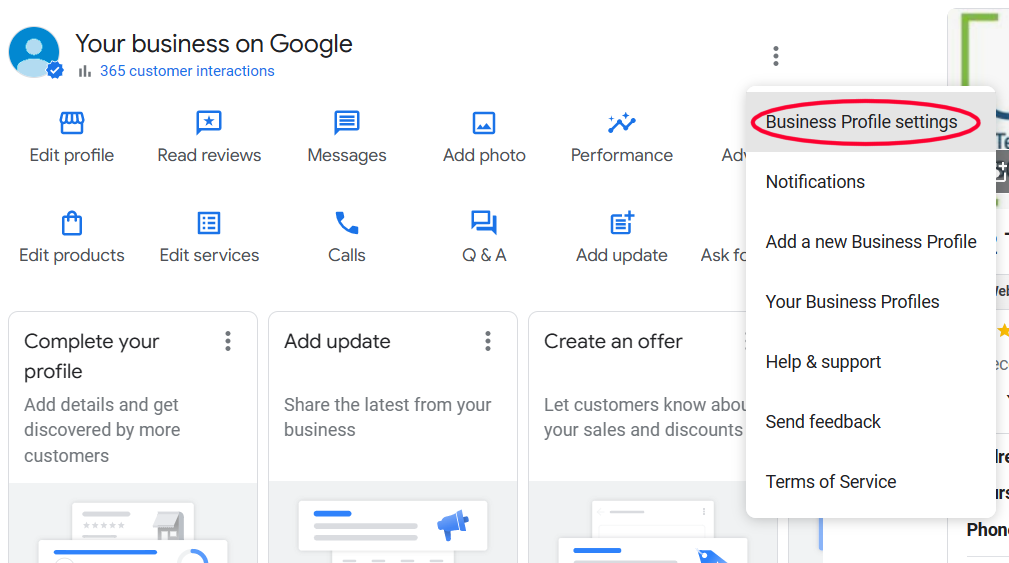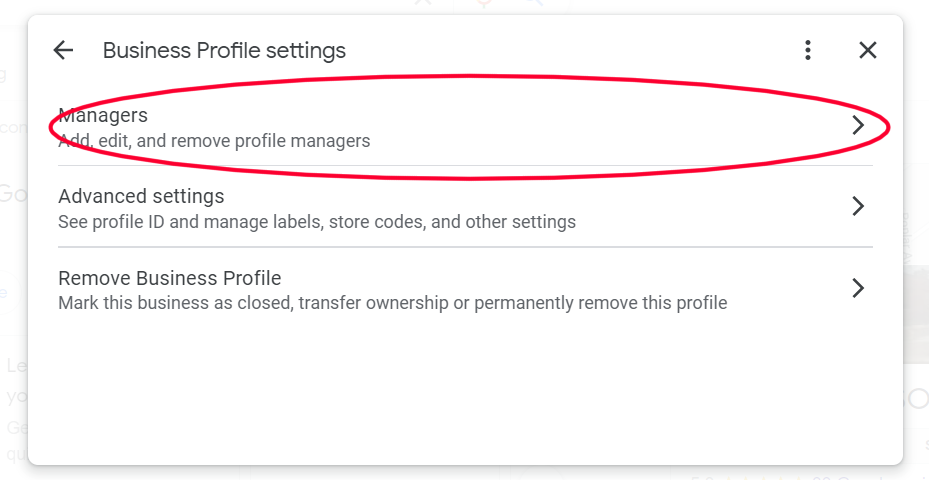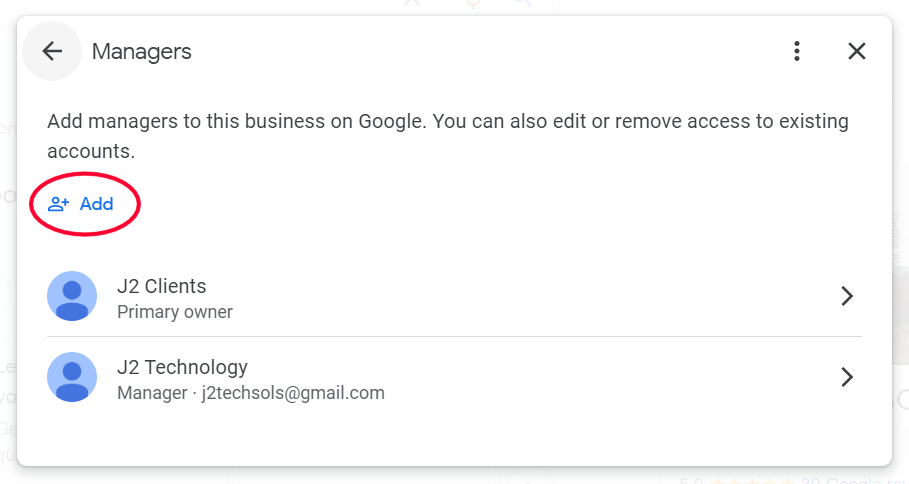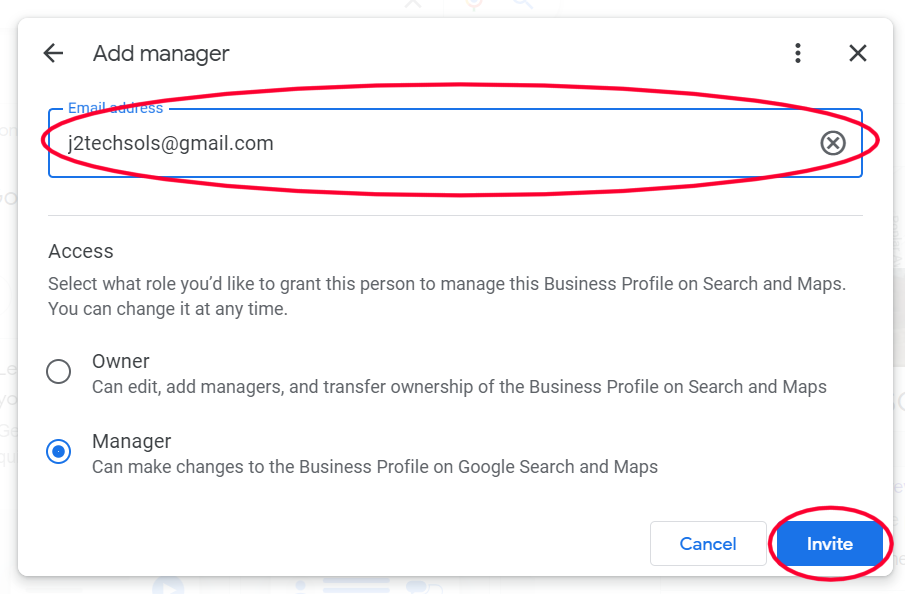Skip to content
- Go to Google and sign into the account linked with your business.
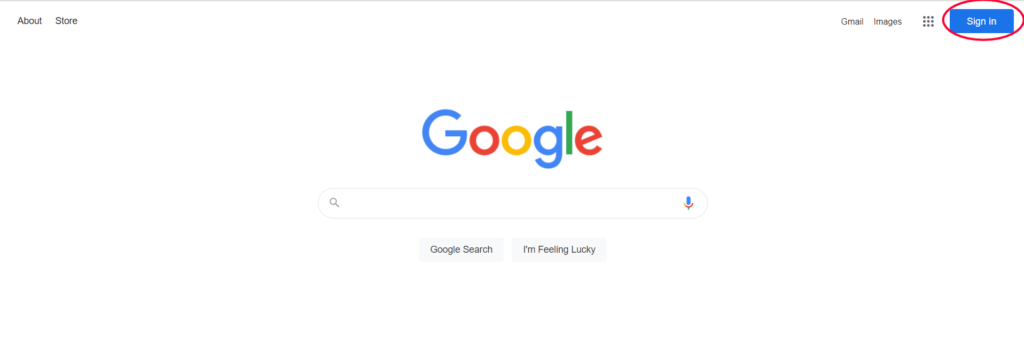
- Enter your full email address and click next.
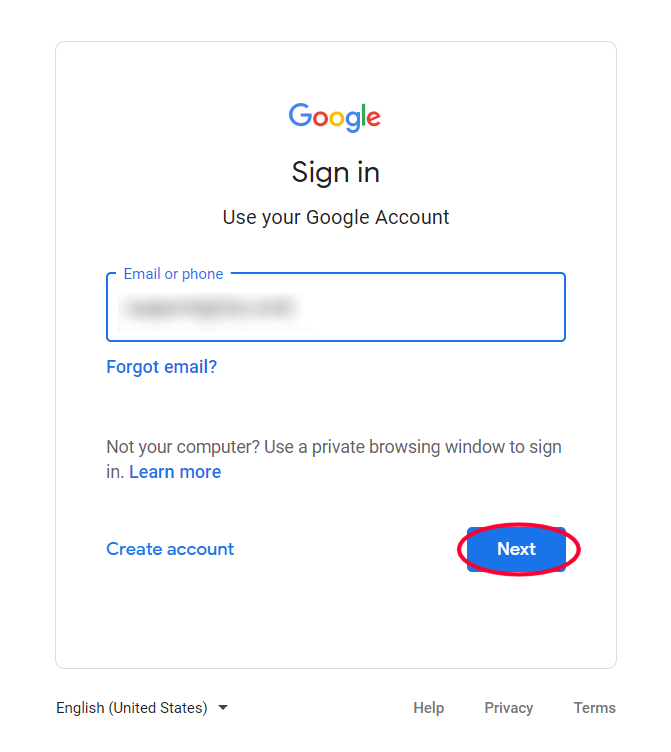
- Enter your password and click next.
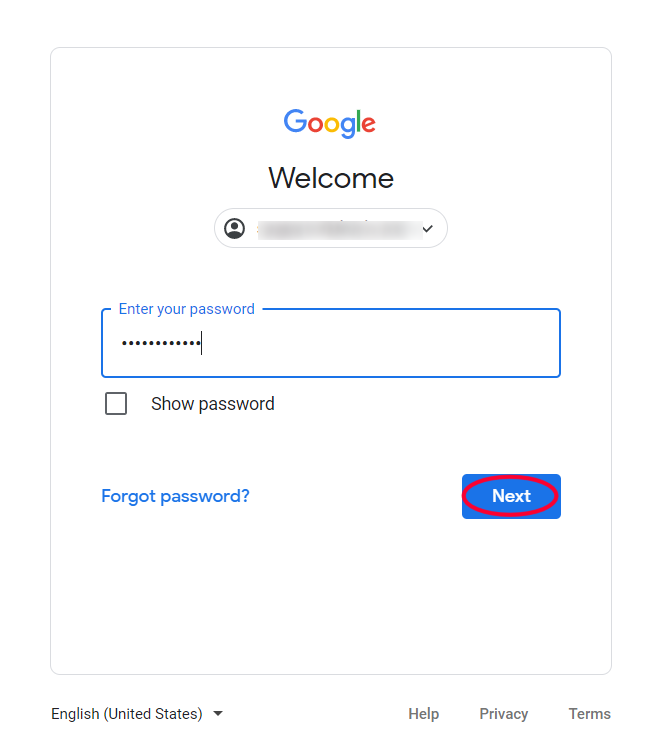
- Go back to Google and search for your business.

- Click the Three Dots towards the top right of your profile.
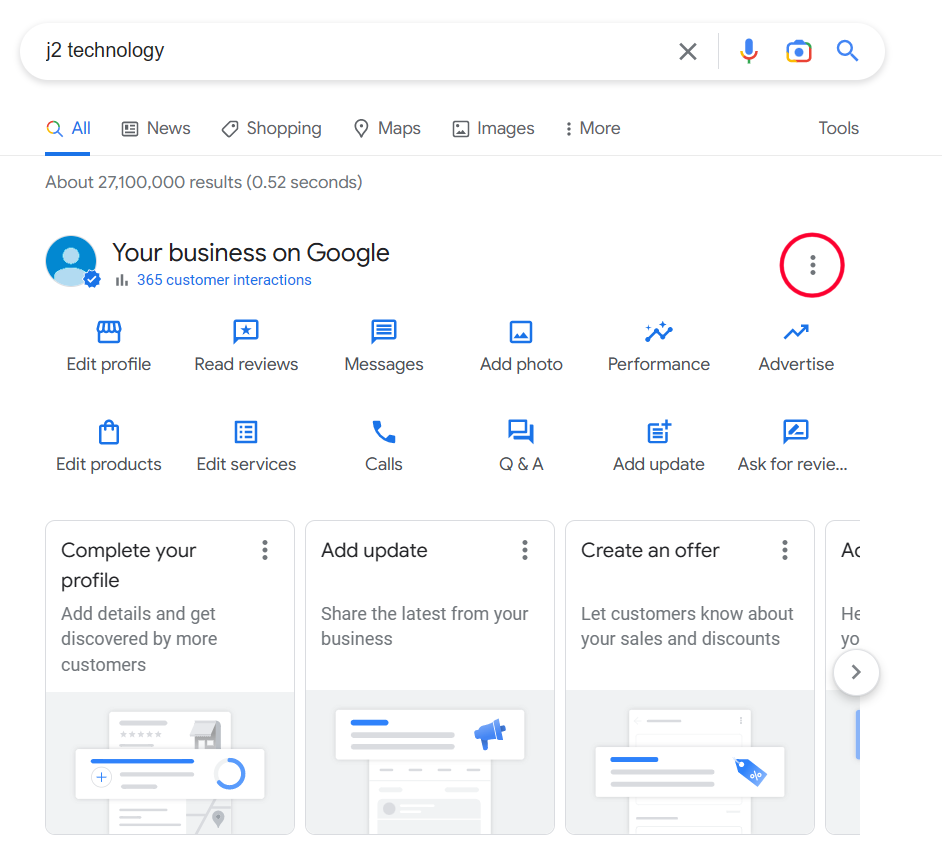
- Click Business Profile Settings.
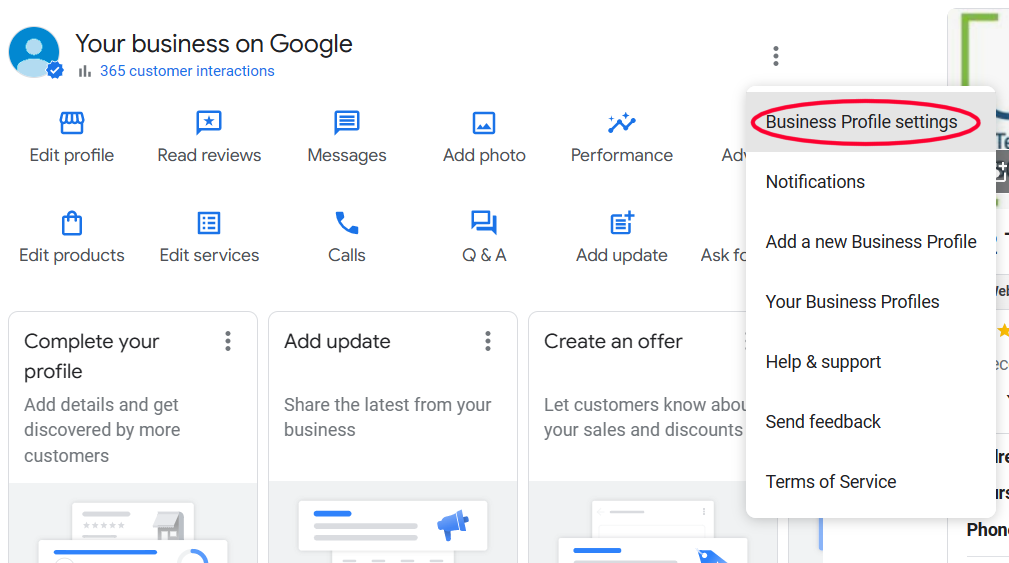
- Click Managers.
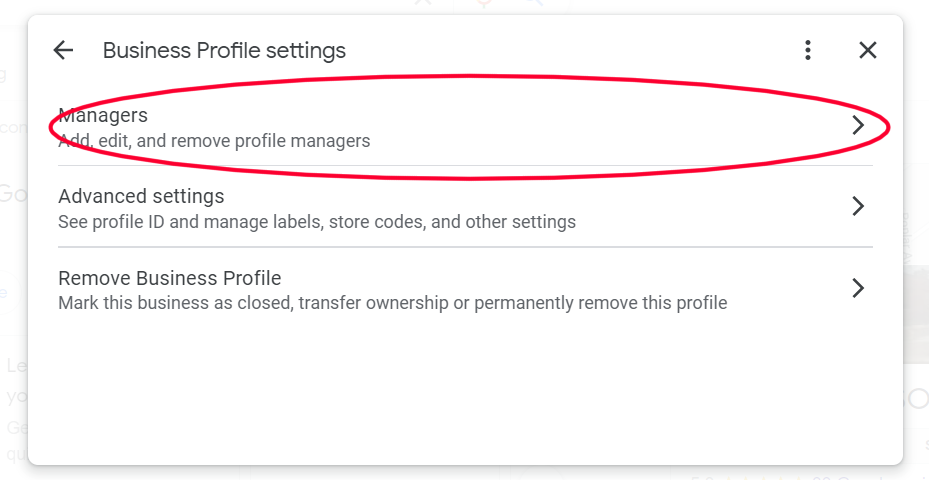
- Click Add.
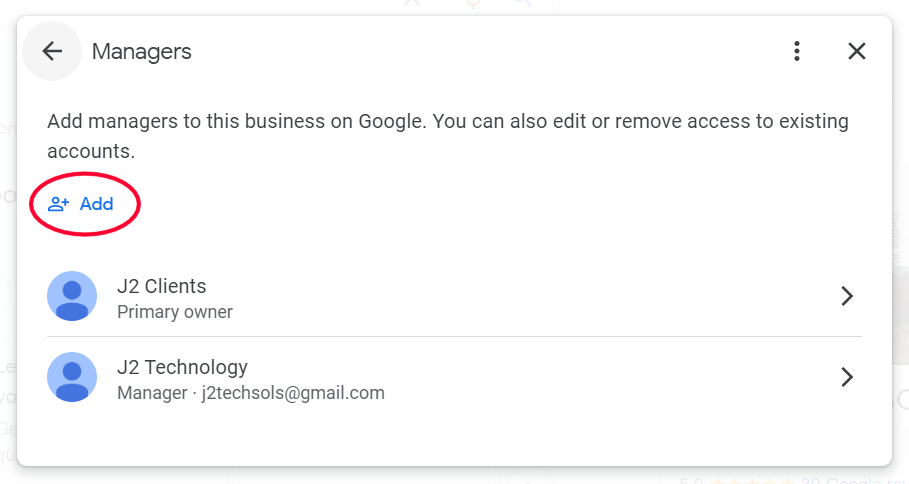
- Enter j2techsols@gmail.com in the email address box. Click invite to finish adding our business as a manager.
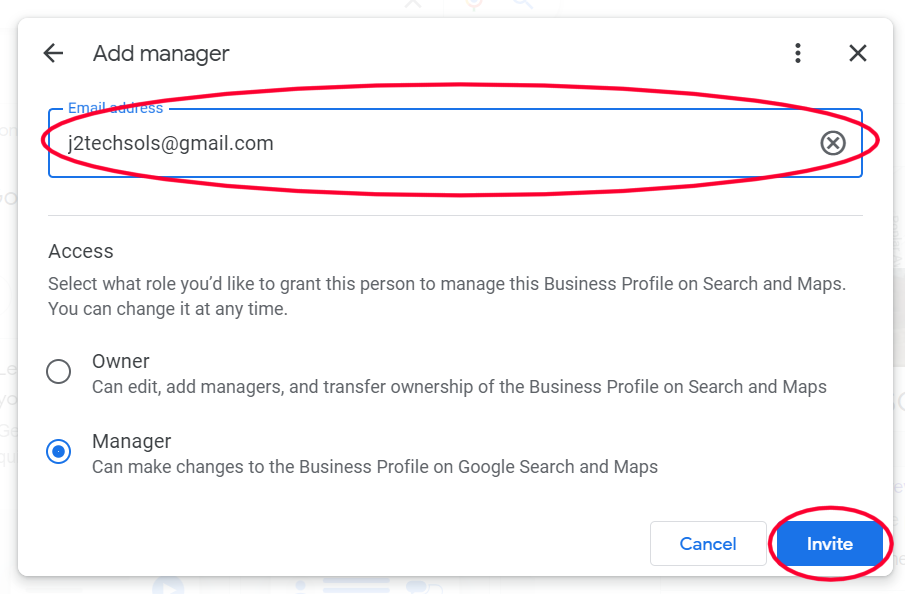
- You should be good to go! Once you have done this, let us know so we can accept your invite.