Remove IMAP Email on Apple Devices
- Open the settings app on your device and click on the general tab.
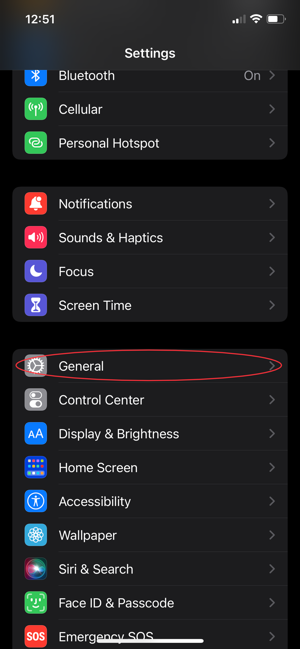
- Scroll down and click VPN & Device Management.
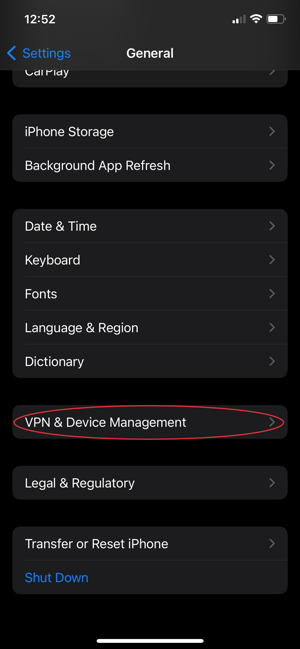
- Click the Mail Settings tab for Emailarray.
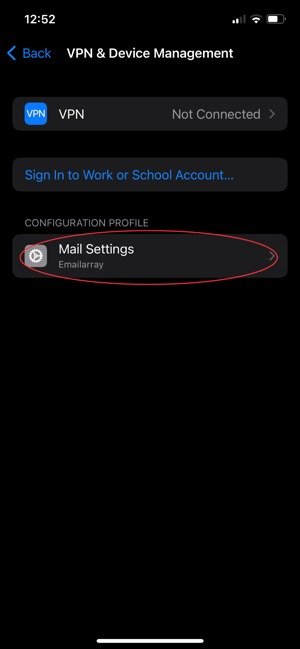
- Click remove profile.
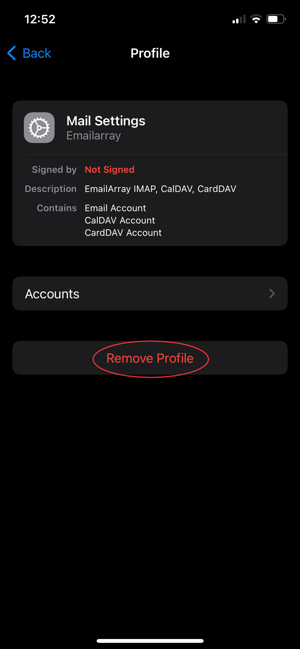
- Enter your device’s lock screen password.
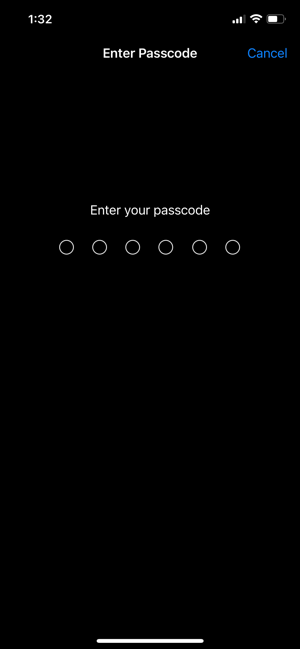
- Click Remove at the bottom of the screen.
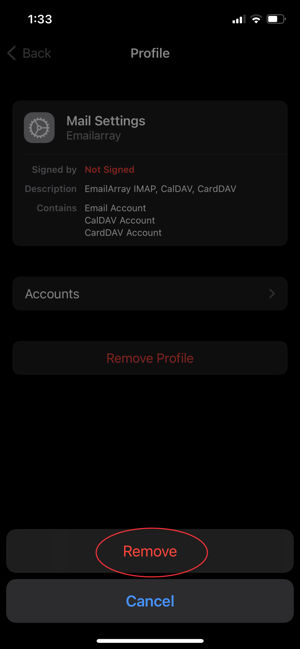
- The email should now be removed from your device.
